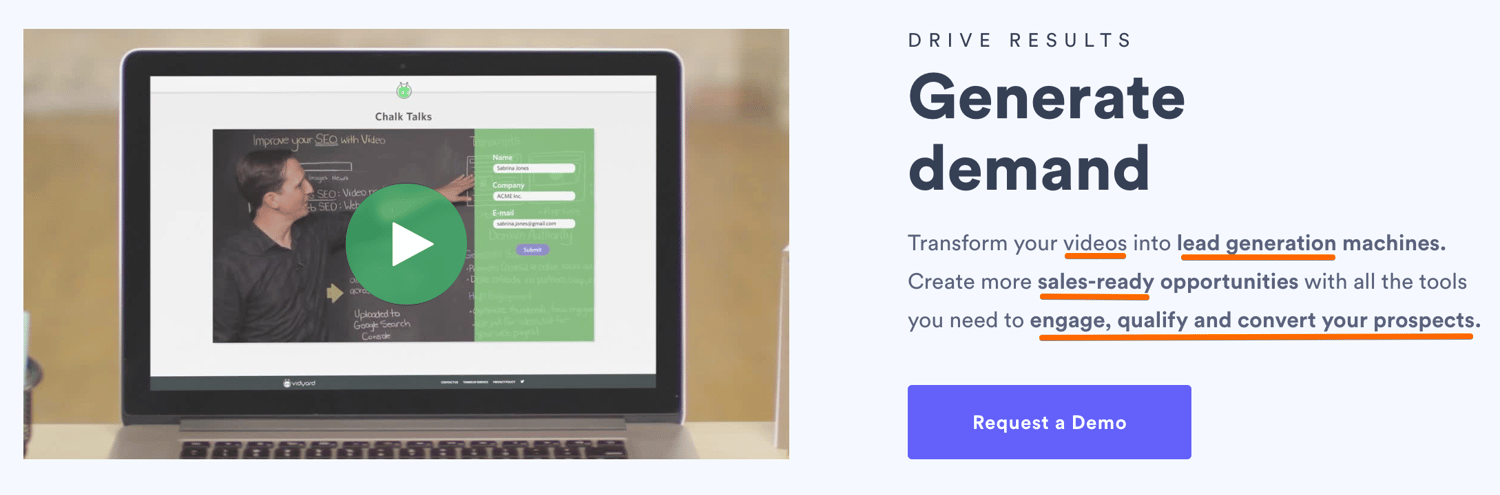Are you a small business owner or solopreneur who has a limited amount of time to focus on marketing activities?
You’ll be happy to know that there are marketing tools created specifically for busy online retailers like you. These tools aim to make engaging with your audience as effortless as possible.
In this post, we’re going to look at 13 free and paid social media marketing tools ecommerce store owners can use to help with social media marketing management.

You can customize the colors, images, and text on templates as needed in Canva to match your business branding and complete your social media posts. You can choose from an extensive selection of free images and icons, but even the paid options are affordable at only $1 a piece.
Once finished, you can export your designs into JPG or PNG image formats, so you can share it on your social media pages and profiles. In addition to social media graphics, Canva has templates for the most-popular types of marketing collateral, like brochures, business cards, infographics, presentations, resumes, and worksheets.
Plus, you can sign up for an account for free!
If so, use Feedly. Feedly lets you organize all of your favorite blog and online publication subscriptions in one place.

You can use Feedly in a number of ways. For social media purposes, you can use it to curate content from other relevant websites and share that content with your audiences on Facebook, Twitter, LinkedIn, and other top networks.
Feedly also works with third-party social media scheduling tools like Buffer and social media management tools like Hootsuite, both of which we will talk about later in the post.
If you like the idea of curating content for your social media audiences, but you don’t know what sites to start with, Alltop will give you the latest five posts from blogs that cover everything from Androids to viral videos.
You can use these articles to generate interest for the types of products you sell in your dropshipping store. For example, if you have a women’s clothing store, you can share posts from blogs and online publications that talk about the season’s hottest fashion trends.
As a store owner, you’ll find this social media tool helpful on days when you don’t have the time to share your own content but still want to keep your social media feeds populated. Many online retailers use this content curation technique to keep their audiences engaged and interested.

Once you find something you want to share, you can share it instantly to your Facebook, Twitter, and Pinterest audiences. You can also schedule it to post at a later time and date.
Post Planner plans start at $3 per month (billed annually) for three profiles, 30 posts per day, and 300 scheduled posts. For the ecommerce store owner looking to mostly curate content on social media, Post Planner should be a great fit.
Ecommerce store owners can use them to conveniently manage one or more of their social media accounts outside of the social network itself. These social media marketing tools help you save more time.

Simply add posts to your Buffer, and it will queue the posts for the next open time slot in the schedule you created. You can also go back in to edit, move, or delete posts from each social account queue.
This tool allows you to add all your social media posts in advance so that you don’t have to “remember” to schedule posts or so that you can have posts sent out at exact times without manually doing it yourself. It’s great to use to schedule posts after work hours.
Buffer offers a free plan for three social accounts and ten scheduled posts per day. Paid plans start at $15 a month and allow you to connect to eight social accounts and create 100 scheduled posts per day. Buffer also integrates with tools like Feedly (mentioned earlier for content curation).

The Hootsuite dashboard organizes your social media into tabs and columns. Each tab can hold up to 10 columns. Tabs can be used to organize your social media by account or by activity, such as monitoring your competitor’s social media activity or responding to post comments.
Hootsuite offers a free plan for three social accounts and 20 scheduled posts per day. Paid plans start at $29 per month for use with 10 social accounts and 100 scheduled posts per day.
It has several features that help with all aspects of the social media management process. For example, its Smart Inbox is a unified social inbox that lets you manage your Facebook, Instagram, Twitter, and LinkedIn messages all in one place.
Sprout Social also has a nifty Social CRM feature that helps you build a 360-degree profile of each of your customers, including a history of conversations, contact information, and internal notes about them across your networks.
Sprout Social is available on a tiered subscription model, with a Standard, Professional, and Advanced plan. The Standard plan starts at $99 per user per month.
The Social Organizer is a social media management tool that covers everything from publishing your posts to measuring how they performed.
The Best Time Scheduling feature takes the guesswork out of figuring out the ideal time of day
to schedule your posts – it intelligently tracks peak traffic times and
schedules posts for you. If you have gaps, the ReQueue feature will
fill them with your top-performing posts.
CoSchedule’s Social Organizer is available in three tiers: Growth, Professional, and Enterprise. The Growth plan starts at $150 per month for three users.
The “Variations” feature allows you to paste in a blog or article you want to post about. From that link, MeetEdgar auto-generates a few different noteworthy quotes or lines that you can then pick or edit (or add your own if you’re not a fan).

Another one of MeetEdgar’s automation features is the auto-scheduler that pulls content from your library to automatically add to your posting calendar. The Continuous Posting feature ensures that your social channels never go silent.
MeetEdgar is available for $49 per month for up to 25 social media accounts.
Originally Published at www.oberlo.com
You’ll be happy to know that there are marketing tools created specifically for busy online retailers like you. These tools aim to make engaging with your audience as effortless as possible.
In this post, we’re going to look at 13 free and paid social media marketing tools ecommerce store owners can use to help with social media marketing management.
Social Media Tools to Create & Curate Social Content
The first thing you will need for any successful social media marketing campaign or activity is content. The content you publish to your Facebook, Instagram, and other social platforms will help your fans get to know your business. If you’re not sure where to start looking for great sources of social media content, start with the following social media tools.
Canva
Canva helps non-designers create visual marketing content easily with drag and drop functions. As a store owner, you can use Canva to make social media posts, infographics, social banners, thumbnails, and more.

You can customize the colors, images, and text on templates as needed in Canva to match your business branding and complete your social media posts. You can choose from an extensive selection of free images and icons, but even the paid options are affordable at only $1 a piece.
Once finished, you can export your designs into JPG or PNG image formats, so you can share it on your social media pages and profiles. In addition to social media graphics, Canva has templates for the most-popular types of marketing collateral, like brochures, business cards, infographics, presentations, resumes, and worksheets.
Plus, you can sign up for an account for free!
Feedly
Do you keep up with the latest trends and topics in your industry? Do you want to share some of that news with your audience?
If so, use Feedly. Feedly lets you organize all of your favorite blog and online publication subscriptions in one place.

You can use Feedly in a number of ways. For social media purposes, you can use it to curate content from other relevant websites and share that content with your audiences on Facebook, Twitter, LinkedIn, and other top networks.
Feedly also works with third-party social media scheduling tools like Buffer and social media management tools like Hootsuite, both of which we will talk about later in the post.
If you like the idea of curating content for your social media audiences, but you don’t know what sites to start with, Alltop will give you the latest five posts from blogs that cover everything from Androids to viral videos.
You can use these articles to generate interest for the types of products you sell in your dropshipping store. For example, if you have a women’s clothing store, you can share posts from blogs and online publications that talk about the season’s hottest fashion trends.
As a store owner, you’ll find this social media tool helpful on days when you don’t have the time to share your own content but still want to keep your social media feeds populated. Many online retailers use this content curation technique to keep their audiences engaged and interested.
Post Planner
Another option for finding content to share on social media is Post Planner. Post Planner allows you to find the most trending content – photos and articles – about a certain topic. You can search for content by keyword search or by browsing the industry page.

Once you find something you want to share, you can share it instantly to your Facebook, Twitter, and Pinterest audiences. You can also schedule it to post at a later time and date.
Post Planner plans start at $3 per month (billed annually) for three profiles, 30 posts per day, and 300 scheduled posts. For the ecommerce store owner looking to mostly curate content on social media, Post Planner should be a great fit.
Social Media Tools to Manage Social Activity
Next on the list of social media tools is management tools. These are tools that allow you to schedule your social media posts for a future date and time and keep up with your audience engagement.
Ecommerce store owners can use them to conveniently manage one or more of their social media accounts outside of the social network itself. These social media marketing tools help you save more time.
Buffer
Buffer is a marketing automation tool that allows you to create a unique schedule for sharing posts to your Facebook, Instagram, Twitter, Pinterest, and LinkedIn.

Simply add posts to your Buffer, and it will queue the posts for the next open time slot in the schedule you created. You can also go back in to edit, move, or delete posts from each social account queue.
This tool allows you to add all your social media posts in advance so that you don’t have to “remember” to schedule posts or so that you can have posts sent out at exact times without manually doing it yourself. It’s great to use to schedule posts after work hours.
Buffer offers a free plan for three social accounts and ten scheduled posts per day. Paid plans start at $15 a month and allow you to connect to eight social accounts and create 100 scheduled posts per day. Buffer also integrates with tools like Feedly (mentioned earlier for content curation).
HootSuite
Hootsuite is a social media management and social media listening tool that allows you to do more than schedule posts to your social accounts. Hootsuite’s social media listening functionality allows you to monitor other aspects of your social media accounts, such as managing audience comments, monitoring keyword mentions, and much more for the following networks.

The Hootsuite dashboard organizes your social media into tabs and columns. Each tab can hold up to 10 columns. Tabs can be used to organize your social media by account or by activity, such as monitoring your competitor’s social media activity or responding to post comments.
Hootsuite offers a free plan for three social accounts and 20 scheduled posts per day. Paid plans start at $29 per month for use with 10 social accounts and 100 scheduled posts per day.
Sprout Social
Sprout Social is an all-in-one social media management platform that goes beyond scheduling posts and social media listening.
It has several features that help with all aspects of the social media management process. For example, its Smart Inbox is a unified social inbox that lets you manage your Facebook, Instagram, Twitter, and LinkedIn messages all in one place.
Sprout Social also has a nifty Social CRM feature that helps you build a 360-degree profile of each of your customers, including a history of conversations, contact information, and internal notes about them across your networks.
Sprout Social is available on a tiered subscription model, with a Standard, Professional, and Advanced plan. The Standard plan starts at $99 per user per month.
CoSchedule
CoSchedule has a suite of five tools that span more than just social media management. These five are the Content Organizer, Social Organizer, Marketing Calendar, Work Organizer, and Asset Organizer.
The Social Organizer is a social media management tool that covers everything from publishing your posts to measuring how they performed.
CoSchedule’s Social Organizer is available in three tiers: Growth, Professional, and Enterprise. The Growth plan starts at $150 per month for three users.
MeetEdgar
MeetEdgar is another full-service social media management platform. But this one’s a bit different – it has the ability to automate your social media strategy. This includes the impressive functionality of writing social media posts for you.
The “Variations” feature allows you to paste in a blog or article you want to post about. From that link, MeetEdgar auto-generates a few different noteworthy quotes or lines that you can then pick or edit (or add your own if you’re not a fan).

Another one of MeetEdgar’s automation features is the auto-scheduler that pulls content from your library to automatically add to your posting calendar. The Continuous Posting feature ensures that your social channels never go silent.
MeetEdgar is available for $49 per month for up to 25 social media accounts.
Originally Published at www.oberlo.com