If your business already has a website and you're ready to sell products online, you may worry about needing to start your website over from scratch. This can be discouraging — after all, you've probably already spent a lot of time and effort on your website. Or maybe you paid a professional designer to build your site for you, and full redesign just isn't in your budget. Either way, your customers are already used to a certain look and feel for your website, and you may not want to unexpectedly change that!
Fortunately, it's easy to add shopping cart to a website without changing your existing design, even if you're not experienced with the technical aspects of website creation. In fact, there are several ways you can accomplish this.
You can add an online store catalog that works alongside your website and connect it to your main website with very little editing to your original site. Or, if you're comfortable working with HTML code, you can add products directly to any page of your website as you see fit.
This article will explain how.
What is a shopping cart?
An online shopping cart is software that provides the necessary features for customers to make a retail purchase from your website. Some shopping cart software is quite simplistic and only adds the bare essentials, like products and a checkout page. Other shopping cart software goes the extra mile and includes features for you to provide your customers with an improved shopping experience. The best shopping cart software comes with other eCommerce tools for running your business.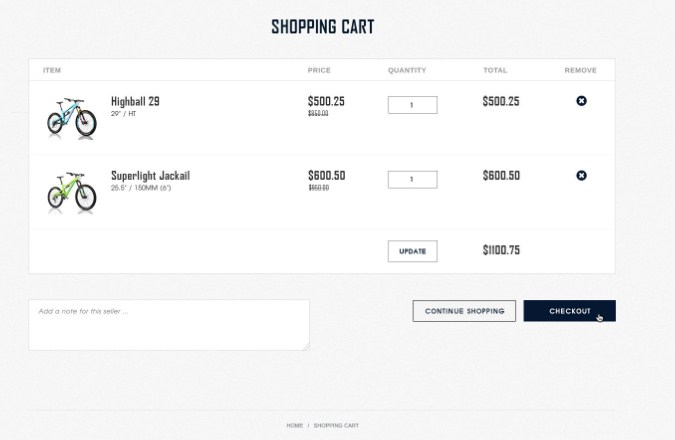
Parts of shopping cart software
Much like a cash register in a brick-and-mortar store, shopping cart software comprises the customer-facing side and the employee- or business-facing side.The customer-facing component is often called the frontend or the storefront and consists of the online store that customers browse. The administration side is usually called the backend, the admin, the dashboard, or the control panel. Together, the frontend and the backend of the software work to allow customers to place orders and you to process those orders.
As mentioned, very basic shopping cart software provides a method to purchase products and make payments. Advanced shopping cart software can include additional features like:
- A virtual cart that allows customers to select multiple products at once before checkout
- A "View Cart" page for reviewing the selected items
- Individual pages for each product, complete with pictures and an easy-to-navigate layout for product information
- Categories and subcategories to organize products and make it easier for customers to find them
- Search functionality to help customers find products instantly
- Extra product page information, like product reviews and a customer Q&A
- Extra pages for displaying store policies and business information
- A built-in blog feature for posting news, updates, and other valuable content (essential if your current website doesn't already include a blog)
- Order management and sales reporting
- Inventory control with stock quantity alerts
- Shipping integrations, e.g. real-time rate calculations and label printing
- A Customer Relationship Manager (CRM) for logging all interactions with customers
- Marketing tools, such as email newsletters
- A large selection of integrated payment gateways
- Sales tax calculation
- Social media integration for exporting/synchronizing products to a Facebook Shop
- Other marketplace integrations, e.g. Amazon and eBay
- Integrations to connect the shopping cart with your preferred business software, such as QuickBooks
Types of shopping cart software
Some shopping cart software must be downloaded and then installed on your own web server. This often requires purchasing a license, which usually entitles you to software updates and support for a limited time (often one year).Other downloadable shopping cart software is open-source, which means the software itself is free. However, this doesn't negate the costs of web hosting — and free, open-source shopping cart software has another serious downside. Its open-source nature means the software can be edited by an entire community of developers, so users often struggle to get knowledgeable support. To truly make the best of an open-source eCommerce platform, your business would need a developer to keep it all running smoothly.
Hosted shopping cart software is the best solution for a small business, and for any business seeking to add a shopping cart to an existing website. Hosted shopping carts are a complete package that includes web hosting with the eCommerce software already installed. With a hosted solution, you don't need to download and install anything — instead, you simply log into your control panel with your web browser. The shopping cart software provider handles software updates and other technical aspects of the platform. Instead of paying for web hosting and/or a software license, you pay a monthly or annual fee for one of the plans offered by the provider. This is referred to as the Software-as-a-Service (SaaS) model.
Shopping cart software can also be differentiated by its programming language. Online shopping carts can be written in Java, JavaScript, ASP, and other languages, but an HTML shopping cart is the most versatile. HTML shopping carts are compatible with all browsers and devices, including desktop and mobile — a necessity for selling online today. Cookies are required for HTML shopping carts, but customers can be notified quickly that they need to enable cookies in order to shop on your online store. Today, eCommerce is so popular that the knowledge of cookies is commonplace, so this almost never presents an obstacle to your customers.
Read Original Article At https://www.3dcart.com/




No comments:
Post a Comment